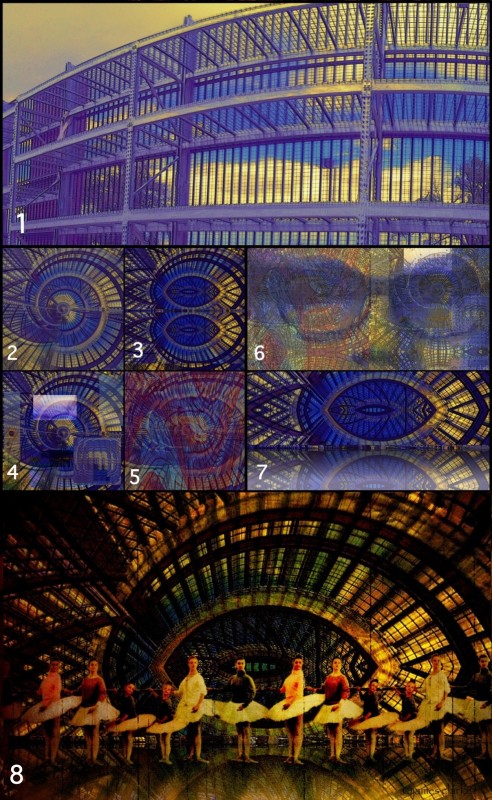
A while ago, I created a Facebook post about a shot I took at the local WalMart, so I thought since I now have an official blog, I'd repost it here.
I thought it would be enlightening to retrace my steps on the progression of images that came out of one particulary interesting shot, so I compiled a Diptic shot that encompasses the main tangents from the original shot.
Image #1 - The initial shot was of some empty outdoor shelving at the local Wal-Mart. The image shown was Autostiched from several original Camera+ shots. It was also run through a couple of Iris filters, like color sketch and Retro.
Image #2 - This is a Tiny Planet version that was "fixed" by taking a section from the "tiny tube" version to fill in a blank area in the "tiny planet" version. This was done via Juxtapoaser. Seen in the full-sized version, this shot is pretty nice by itself.
Images #'s 3, 4 and 5 - These are largely Decim8 versions of #2, although, I usually add components from other shots (usually via Superimpose) to fill in dead areas.
Image #6 - This is a Diptic compilation of shots #4, and 5 which was then blended (with Blender) with an old high school picture of yours truely.
Image #7 - This is a Decim8 shot that I thought had potential by itself. I wound up cropping the bottom section off about a third of the way up. I then created a white rectangle in ArtStudio, which I then brought into Photo fx Ultra to apply a gray gradient from the top to midway down. This was then positioned over the bottom section of the main shot via Superimpose (with some transparency applied) to give it more of a reflective look. This shot also has merit on it's own (in my humble opinion).
Image #8 - Here we have shot #7 along with some ballerinas I "borrowed" by taking a Hipstamatic shot of the cover of the latest J. Crew catalogue (I'd give credit to the photographer, but it isn't listed anywhere in the catalogue). A "stamp" was created in Juxtaposer from the cut-out of the ballerinas and used to create a line of dancers long enough to span the image (alas, these are not all twins). Some basic shadows were added in PhotoForge1. The final treatment was with ScratchCam, and I also cropped the bottom a bit more.
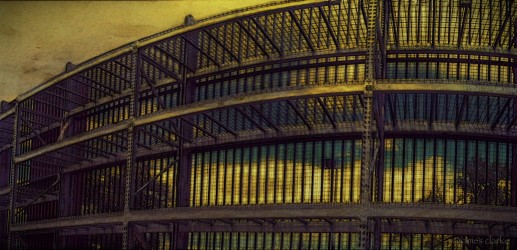


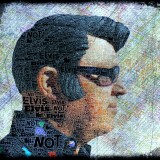





Leave a Comment
Your email address will not be published. Required fields are marked *